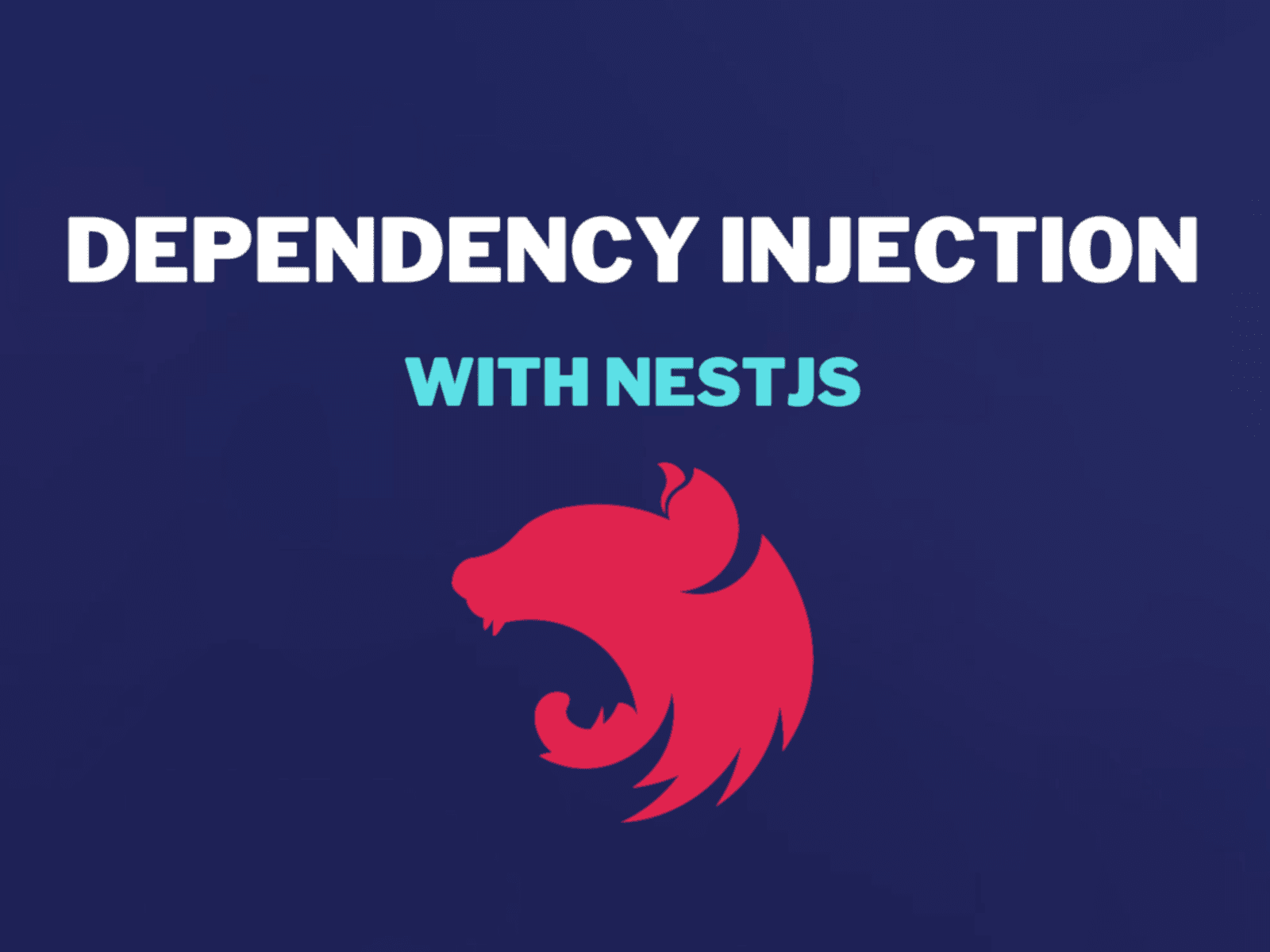
Mastering Dependency Injection in Node.js with NestJS
Introduction:
Dependency injection (DI) is a design pattern that plays a crucial role in building maintainable and testable applications. In Node.js, leveraging DI can greatly enhance the modularity and scalability of your codebase. NestJS, a progressive Node.js framework, provides robust support for dependency injection out of the box. In this article, we'll delve into the fundamentals of dependency injection and explore how NestJS simplifies its implementation with practical examples.
1. Understanding Dependency Injection:
Dependency injection is a technique where dependencies (such as services or objects) are injected into a class rather than the class creating them itself. This promotes loose coupling between components, making your application easier to maintain and test.
2. Benefits of Dependency Injection:
- Modularity: Components become more modular as dependencies can be easily swapped or upgraded.
- Testability: By injecting mock dependencies during testing, you can isolate and verify the behavior of individual components.
- Scalability: DI facilitates the management of large codebases by reducing interdependencies.
3. Implementing Dependency Injection in NestJS:
NestJS employs a hierarchical injector to manage dependencies across modules and components. Let's explore how DI works in NestJS with a simple example.
First, install NestJS:
npm install -g @nestjs/cli
nestjs new nest-di-example
cd nest-di-exampleCreate a service class UserService:
// user.service.ts
import { Injectable } from '@nestjs/common';
@Injectable()
export class UserService {
getUsers(): string[] {
return ['John', 'Jane', 'Doe'];
}
}Inject 'UserService' into a controller 'UserController':
// user.controller.ts
import { Controller, Get } from '@nestjs/common';
import { UserService } from './user.service';
@Controller('users')
export class UserController {
constructor(private readonly userService: UserService) {}
@Get()
getUsers(): string[] {
return this.userService.getUsers();
}
}Register modules and controllers in 'AppModule':
// app.module.ts
import { Module } from '@nestjs/common';
import { UserController } from './user/user.controller';
import { UserService } from './user/user.service';
@Module({
imports: [],
controllers: [UserController],
providers: [UserService],
})
export class AppModule {}4. Advanced Dependency Injection Techniques:
- Custom Providers: Define custom providers for external services or third-party libraries.
- Scoped Providers: Use @Scope decorators to define the lifecycle of a service instance (e.g., singleton, request-scoped).
- Optional Dependencies: Inject dependencies conditionally using @Optional decorators.
5. Testing with Dependency Injection:
NestJS facilitates unit testing by allowing you to mock dependencies easily. Here’s an example of testing 'UserController' with a mock 'UserService':
// user.controller.spec.ts
import { Test, TestingModule } from '@nestjs/testing';
import { UserController } from './user.controller';
import { UserService } from './user.service';
describe('UserController', () => {
let controller: UserController;
beforeEach(async () => {
const module: TestingModule = await Test.createTestingModule({
controllers: [UserController],
providers: [{
provide: UserService,
useValue: {
getUsers: () => ['Mocked John', 'Mocked Jane'],
},
}],
}).compile();
controller = module.get<UserController>(UserController);
});
it('should return mocked users', () => {
expect(controller.getUsers()).toEqual(['Mocked John', 'Mocked Jane']);
});
});Conclusion: Mastering dependency injection in Node.js with NestJS empowers you to build scalable and maintainable applications. By embracing DI, you streamline your codebase, improve testability, and enhance modularity. Start integrating DI into your projects with NestJS and unlock its full potential for robust application development.
Call to Action:
Explore NestJS's dependency injection features in your next project. How has adopting DI improved your development workflow and application architecture? Share your insights and experiences with the community!